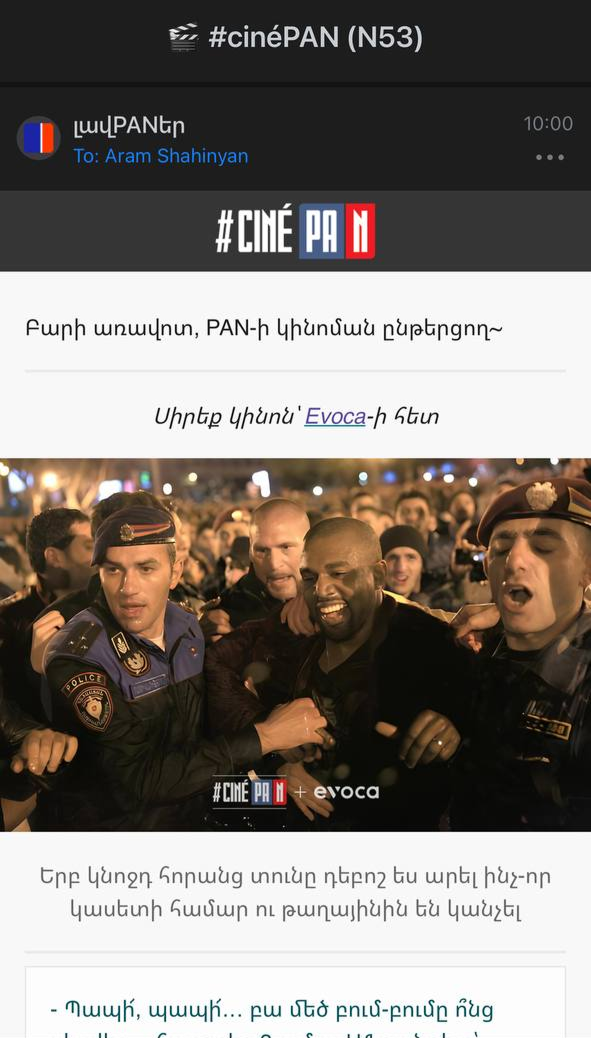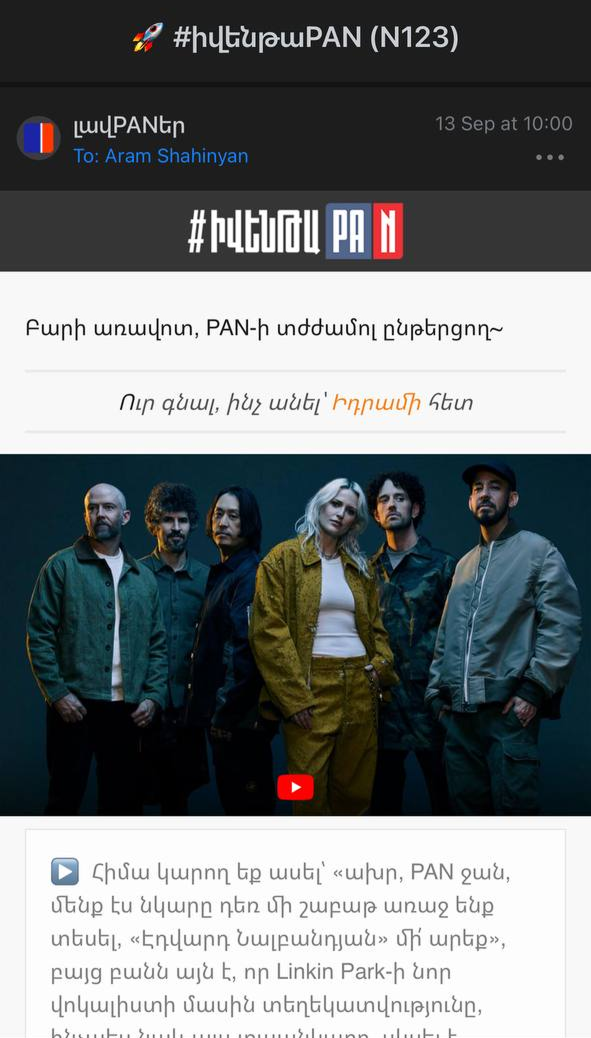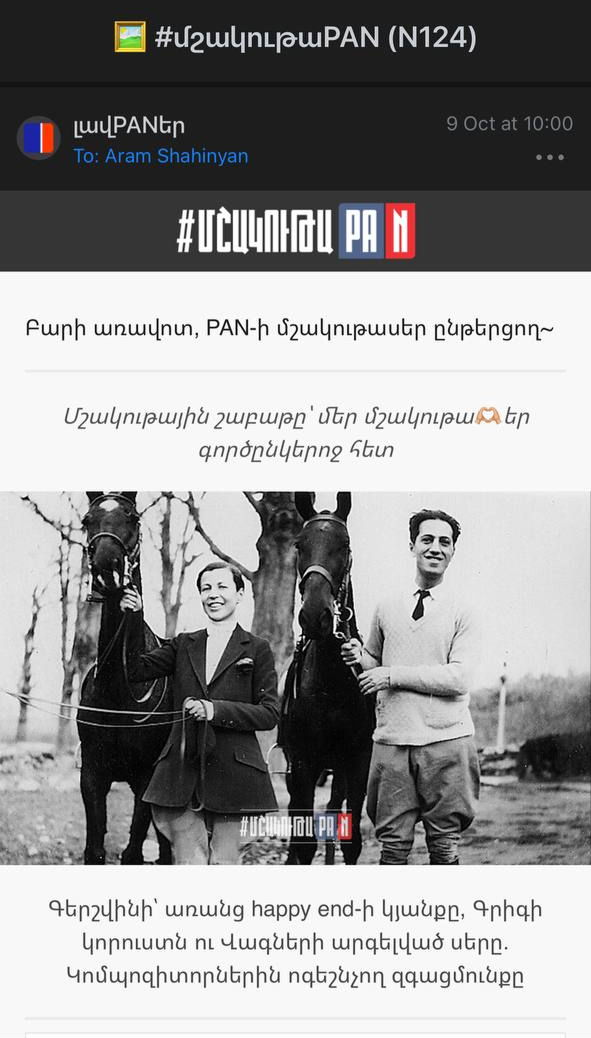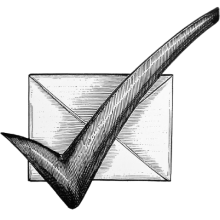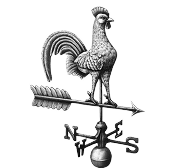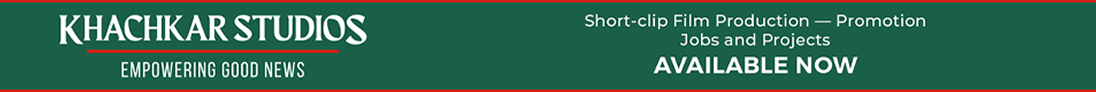The State Revenue Committee (SRC) has announced that individuals who have already submitted their income declaration and incurred social expenses for themselves or their family members in healthcare or education can apply for a reimbursement, provided they have the necessary accounting documents.
To complete the process, follow these steps:
Step 1: Log in to the Unified Electronic Services System for Individuals. Under the "Tax Balance" section, check the "Social Expenses" window to see the amount eligible for reimbursement.
Step 2: Return to the homepage, go to the "Declarations" section, and select "Forms of Declarations." Then, choose the form titled "Application for Refund from the Unified Account."
Step 3: Enter your bank account number and the refundable amount in the opened window. The system will automatically fill in the bank name. After completing the application, click the "Register" button. If your bank details are already saved in the system’s "Personal Information" section, they will be auto-filled in the application.
Step 4: After registering the application, click the "Repayment/Refund" button in the newly opened window to transfer the amount to your unified account. This button is also available on the "Tax Balance" page.
Step 5: The registered application will appear in the "Completed Declarations" section. As a final step, click the "Sign" button, select the type of signature, confirm the application using an electronic signature, and click "Submit to SRC."
"Once this process is completed, the reimbursement amount will be transferred to your designated bank account within three working days after submission," the SRC statement reads.